This is an archival copy of the Visualization Group's web page 1998 to 2017. For current information, please vist our group's new web page.
CEI's EnSight Server of Servers Mode - HOW TO
The data must be partitioned beforehand or in the case of structured data the auto_distribute mode can be used (see example below). EnSight provides a partitioner for unstructed data sets. It is located in $CEI_HOME/ensight76/unsupported/partitioner (as the name indicates there is no support for this code, but in general it works).
The data formats that are supported in SOS modes are: EnSight5, EnSight6, EnSight Gold, Plot3d and any EnSight User-Defined Reader data.
You should place each partitioned portion of the data in the machine that will compute that portion. As EnSight notes each partitioned file is a self contained ensight file that can be read independently into EnSight.
Example of Structured Data file using auto_distribute
# Format Section myfile.sos
FORMAT
# Defining data type
type: master_server gold
# Define auto distribute
auto_distribute: on
# Servers section
SERVERS
number of servers: 8
#Server 0
machine id: xvc1.lbl.gov
executable: /usr/local/ensight/7.6.5/CEI/bin/ensight7.server
directory: /d/visusers/cristina/Data
data_path: /d/visusers/cristina/Data/Sasia1199_single
casefile: Sasia1199.case
#Server 1
machine id: xvc2.lbl.gov
executable: /usr/local/ensight/7.6.5/CEI/bin/ensight7.server
directory: /d/visusers/cristina/Data
data_path: /d/visusers/cristina/Data/Sasia1199_single
casefile: Sasia1199.case
...
Example of partitioned Data file
# Format Section myfile.sos
FORMAT
# Defining data type
type: master_server gold
# Servers section
SERVERS
number of servers: 8
#Server 0
machine id: escher.nersc.gov
executable: /usr/local/pkg/graphics/ensight/7.6.4f/CEI/bin/ensight7.server
directory: /scratch/scratchdirs/cristina/Data
data_path: /scratch/scratchdirs/cristina/Data/Sasia1199_sliced
casefile: Sasia1199.cas.0
#Server 1
machine id: escher.nersc.gov
executable: /usr/local/pkg/graphics/ensight/7.6.4f/CEI/bin/ensight7.server
directory: /scratch/scratchdirs/cristina/Data
data_path: /scratch/scratchdirs/cristina/Data/Sasia1199_sliced
casefile: Sasia1199.cas.1
...
Basic Operation
Client side: ensight7.client -sos (Manual Connect to Server) ensight7.client -sos -rsh ssh (Auto Connect to Server) Server side: ensight7.sos -c myclient.lbl.gov ensight7.sos -c myclient.lbl.gov -rsh ssh (in cluster)
Documentation
Local Documentation Downloads: (Use shift left-mouse to download files)
Powerpoint presentations:
PDF Manuals: look for the SOS HOW TO
Additional Resources
Sample Screen Shot
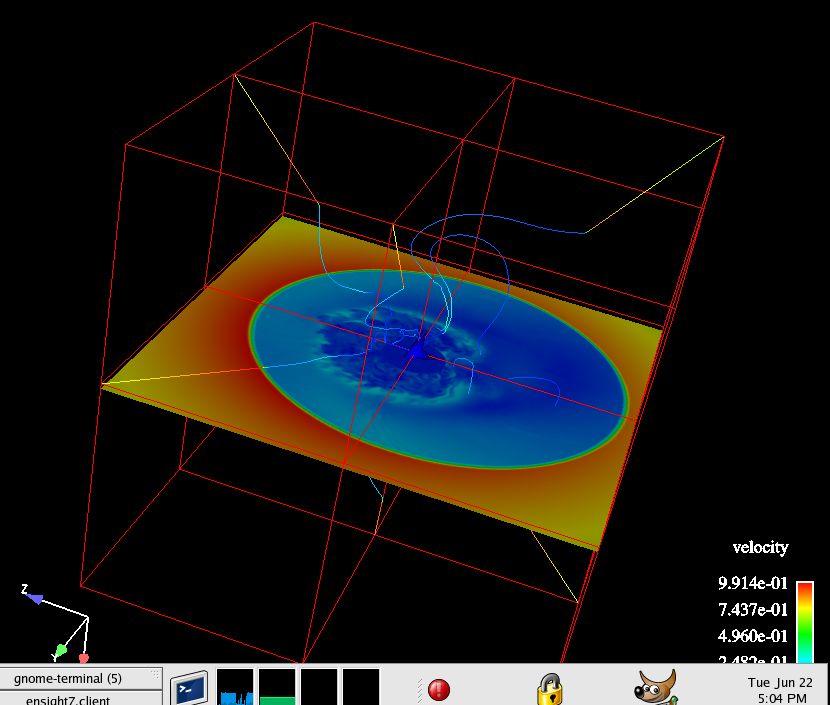
|