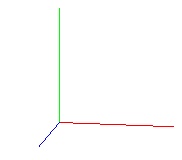
The Axes source can be used to add a representation of the coordinate system axes to the 3D scene. The X axis will be drawn as a red line, the Y axis as a green line, and the Z axis as a blue line. The axes can be drawn as three lines drawn in the positive direction from the origin, or three lines crossing at the origin (drawn in both the positive and negative directions). The origin and scale of the axes can be changed through the parameters. The axes can be translated, rotated, and scaled using the Actor control area of the Display tab for this source, and it can be interactively positioned using the Move operation of the camera. The object created by this source is a vtkAxes object, and the output of this source is vtkPolyData. The output polydata has a scalar per line so that the lines can be colored. The output polydata also has normals defined. An example of an axes source is given below.
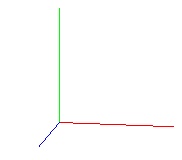
The Axes source has the following parameters:
Scale: By default the axes lines have a length of 1, or if the symmetric option is selected, a length of 1 in each direction for a total length of 2. This value can be changed to make the axes bigger or smaller.
Origin: These entry boxes can be used to change the origin of the axes. The origin of the axes is at (0,0,0) by default.
Symmetric: When the symmetric option is selected, the axes extend along both the positive and negative directions for a distance equal to the scale value. When unchecked (the default) the axes extend only in the positive direction.
Note that by default the axes will appear to change color as you rotate. To display the axes in solid color lines, use the Display Style area on the Display tab and change the representation to wireframe. In the example image shown above, the representation was changed to wireframe and the background color was changed to white to improve the clarity of the image.