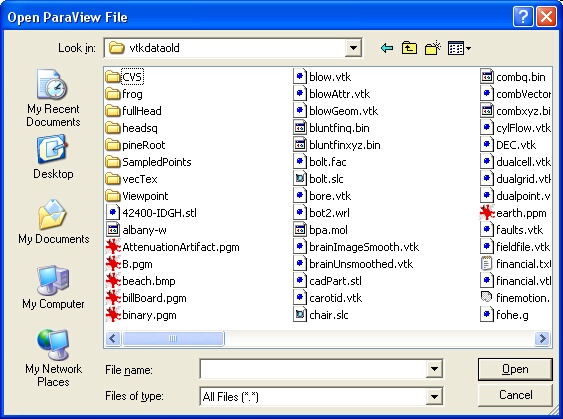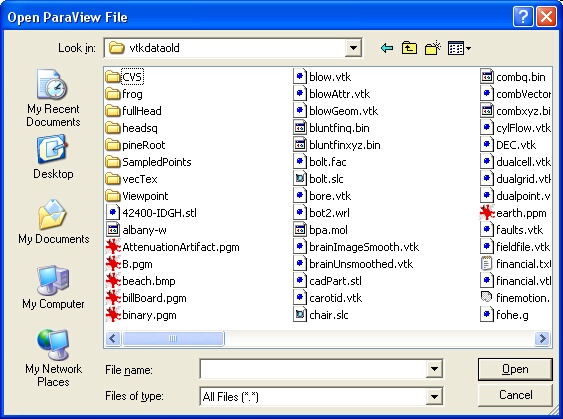
There are several ways to load data into ParaView. One method is to use the Open Data option from the File menu on the Menu Bar to specify a data file. Details on this method including the supported data types are provided in the next section.
Another method of loading information into ParaView is to load a previously saved session file by selecting the Load Session option from the File menu. Session files save all of the important state changes in ParaView into a file that can be loaded back into ParaView at a later time to re-create the state of the system. Session files are covered in more detail at the end of this chapter.
Raw regular rectilinear grid data can be read into ParaView using the Raw File Reader source, which is covered in the next chapter.
When either the Open Data or Load Session options are selected, a OS-specific dialog box with appear allowing you to select the file to load. On Windows XP, this dialog box may look similar to the example shown below. Using the tools provided by the dialog, you can filter for a specific data type, traverse the directory structure, select a file, and double-click or press the Open button. The Cancel button can be used to cancel the load operation.