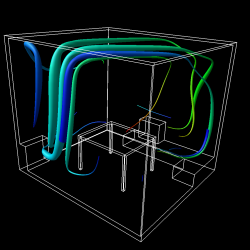
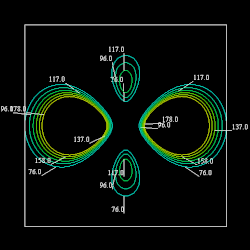
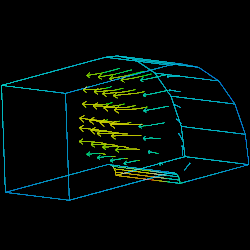
For the first time, Windows users can benefit from AVS/Express' support for 64-bit datasets when running Windows XP Professional x64 on an AMD64 or Intel EM64T CPU. This version of AVS/Express requires Visual Studio 2005 Professional with the X64 Compiler option installed to build modules. For more information, read AVS/Express "widened" on 64-bit platforms.
AVS/Express also supports Visual Studio 2005 (VC++ 8) on 32-bit Windows 2000 and XP in addition to continued support for Visual Studio 2003 (VC++ 7.1) and Visual Studio 6.
Previous versions of AVS/Express would not run on OS X 10.4 due to a conflict between Express' image libraries and those in Apple's new "framework" system. This issue has now been fixed and AVS/Express fully supports Mac OS X 10.4 on PowerPC.
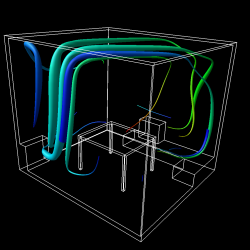
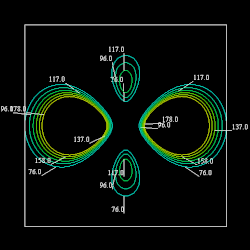
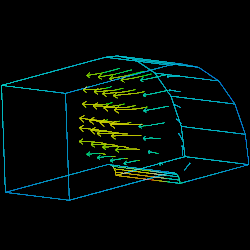
|
Previous versions of AVS/Express would generate project files in Visual Studio 6 format (.dsp and .dsw) only. This meant users of later editions of Visual Studio would have to go through the conversion process every time they created a new project. Support has now been added to output the correct project files, either Visual Studio 6, .NET 2003 or 2005 (.vcproj and .sln files) depending on the version of AVS/Express installed. In addition, the projects set the correct build options to generate a Debug or Release build.
The 32 and 64-bit Solaris versions of AVS/Express are built with and support Sun's Studio 11 compilers which are available as a free download from Sun.
Note: If you are running Solaris 8 and receive a relocation error when starting AVS/Express then you need to install some system patches from Sun. If you have installed Sun Studio 11 then these patches were probably installed at that time. The patches are included on the AVS/Express CD in the 'patches' directory, or can be downloaded from Sun. Consult your Solaris documentation for details on how to install the patches.
The CGNS library has been upgraded to version 2.4-3. In order to maintain compatibility with existing CFD data, the ADF interface has been kept instead of moving to the new HDF5 interface. A future version of AVS/Express will switch to the HDF5 interface. For more information, visit the CGNS Web Site http://www.cgns.org. Users wishing to import HDF5 CGNS data may use the hdf2adf utility that can be built from the CGNS library source code.